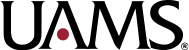Legal Name Changes
We require documentation of name changes in order to update your legal name in our system. The name in our system must match that on your Social Security card.
If your name has changed, you must first apply for a new Social Security card at your local Social Security office.
After you receive the new card or the receipt showing you have applied for a new card, begin the process to request a legal name change from within Workday. Complete the Personal Data Change Form with the requested information and attach it to your request inside of Workday.
These are directions for changing your legal name in Workday.
From the Workday Home page:
- Click on your Workday Profile icon.
- Click View Profile.
- Click the Actions button.
- Select Personal Data.
- Choose Change My Legal Name.
- Enter updated name information.
- Add files in the Attachments section to support the name change.
- Click Submit.
Please note:
- This process must be done by the employee and cannot be replicated by any other roles.
Additional Resources:
QRG: UA_System_QRG_ESS02_Manage My Personal Information
Preferred Name Changes
These are directions for changing your preferred name in Workday. A change here will not change your UAMS system username or email address.
From the Workday Home page:
- Click on your Workday Profile icon.
- Click View Profile.
- Click the Actions button.
- Select Personal Data.
- Choose Change My Preferred Name.
- Enter updated name information.