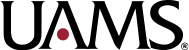The information below is organized by Questions(Q) with Answers(A) and Knowledge Base Article (KBA) links. Q&A’s don’t typically have a changing response, they are standard responses, while KBAs may need to be periodically updated with the latest information. If the answers and/or knowledge you are seeking are not listed below, feel free to email askhr@uams.edu with additional questions.
KBA: What is the differenced between Time Off and a Leave of Absence?
Q: What is FMLA and where can I find more resources regarding my eligibility?
A: Visit the UAMS FMLA FAQS for more info
Q: What is Short Term Disability and where can I find more resources regarding my eligibility?
A: Please visit the Short Term Disability FAQs and additional resources linked in the disability section of the Benefits website.
Q: Can I be on FMLA and Short Term Disability (STD) at the same time?
A: Yes, review the links above to learn how to apply
Q: How do I enter my time off (annual, sick, holiday, birthday, comp time, CEAL)in Workday?
A: If you are a monthly-paid employee, you enter your time using the Absence widget inside of Workday. If you are paid bi-weekly, please consult your department Timekeeper for instructions on entering your time in the hourly tracking system. A learning module is available with step by step instructions for entering your time off in Workday.
- Learning Module: Workday for Employees: Entering Time and Requesting Time Off
Q: How do I enter my leave of absence request in Workday? (STD, FMLA, Military, ADA)
A: From your worker profile in Workday, navigate to the ACTION button (located below your name and title), and select “Request Leave of Absence” from the Time and Leave menu. Your manager, timekeeper, and central HR can perform this function as well. This action should only be taken AFTER your protected leave is approved and you’ve received notification from the claim administrator.
Q: How do I determine whether to use Military Time Off or a Military Leave of Absence?
A: If you are a part-time member of the military, please provide your memo of annual training to askhr@uams.edu to have your annual leave bank loaded with 120 hours of military time-off. You will utilize this time off in the same way that you utilize sick time or annual time off when you attend the annual trainings scheduled for the calendar year. If you are called into active duty or active duty training, provide that documentation with your request to go on leave of absence.
Q: What is the total amount of hours I can carry over?
A: Employees will be limited to carrying over a combined total of 240 hours of vacation, holiday, and birthday leave time each calendar year.
Q: As an employee, how do I know whether I’ll have more thank 240 hours at the end of the year?
In Workday, search for “My Time Off Balances Details ” and run the report on your annual leave to determine if you’re in jeopardy of forfeiting a leave balance per the annual leave guidelines.
Q: What happens if I have more than 240 combined leave hours?
A: Hours above the limit will be forfeited at the end of the calendar year.
Q: I have approved leave after 12/31, will that be taken into consideration or will I still lose any time over 240?
Any balance over 240 on 12/31 will be forfeited. Future-dated leave requests will not be taken into consideration to reduce the limit for the 12/31 cutoff.
Q: I have not used my birthday holiday, what will happen to those hours?
If an employee has unused employee birthday leave as of 12/31, the hours will be moved into their annual leave balance carried forward but subject to the 240-hour limit. These files are converted manually inside of Workday and HR expects the leave balances to be updated by mid January each year.
My leave balance seems incorrect, who do I contact?
Balances reflect what is recorded in Workday. If they seem incorrect, we encourage you to reach out to your department timekeepers to do a review of time entered and accrued. Kronos and Workday will rarely align as they are separate systems that only sync up twice a month to run bi-weekly payroll.
I’m a manager, how can I view a listing of my employees and their leave balances?
Within Workday, you can run “RPT-Time Off and Vacation Loss Report”. The UAMS vacation loss report tracks employees that could potentially carry over 240 hours of annual leave resulting in the loss of personal leave or vacation time at the end of the calendar year. This report also tracks birthday leave and sick leave.
I’m a manager, how do I run the RPT-Time Off and Vacation Loss Report?
Please click here for instructions.