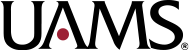H-1B Immigration Process
Hiring officials must complete the steps below for all:
- Initial H-1B requests for new employees outside of the U.S.;
- H-1B amendments and extensions for current employees;
o All material changes, including but not limited to employee’s position, duties, wages and/or title, should be discussed with Immigration Services prior to changes being made.
Amended petition. The petitioner shall file an amended or new petition, with fee, with the Service Center where the original petition was filed to reflect any material changes in the terms and conditions of employment or training or the alien’s eligibility as specified in the original approved petition. In the case of an H-1B petition, this requirement includes a new labor condition application.
- H-1B requests for new employees transferring from another employer; or
- H-1B for new or existing employees currently in the U.S. under a different immigration status.
The UAMS Immigration Office works with the hiring department to secure H1B status for its employees. Due to fluctuations in processing times, unanticipated backlogs and USCIS requests for additional evidence, it is recommendable to start the process 6 months in advance of the start date (standard processing) or 2 months in advance of the start date (premium processing). H1B status can be granted in 3 year increments for a total of 6 years.
STEP ONE: OPEN CASE
Immigration Tracker Portal: https://uams.casemgmtsys.com/
Immigration Tracker Quick Reference Guide for HR/Departments
To obtain access to the Immigration Tracker Portal, email AskImmigration@uams.edu. You will receive a “Welcome to Tracker IMS” email from Support@trackercorp.com with your access link.
Once you have created your account, please do the following:
- Hover over the “Add” button, and click “Process.”
- Under the “New Service Request” section, choose H-1B from the Process dropdown list.
- If you are creating an H-1B request for a NEW EMPLOYEE, leave the Individual selection as “- New -” and click the “UAMS Intake – Add New Process/Employee” link.
- If you are creating an H-1B request for an EXISTING EMPLOYEE, select the employee’s name in the Individual dropdown list. If you do not see your existing employee’s name under Individual, notify the Immigration Services office.
Click the “UAMS Intake – Add New Process/Employee” link and complete the form. Please make sure that a correct email address is entered when filling out the intake form.
Click the “UAMS Intake – Add New Process/Employee” link and complete the form. Please make sure that a correct email address is entered when filling out the intake form.
STEP TWO: REQUEST CHECKS
- Print and Complete the Immigration Check Request Form and submit this document with your check request(s). Full instructions for how to request the checks in Workday are found on the second page of the form. We will email you to notify you of the checks that are required for your H-1B process.
- Request separate checks for each applicable fee, made payable to “Department of Homeland Security“, Vendor #32747: California Service Center.
- Once you have received the checks, please bring them to Immigration Services in Central Building, 4th Floor, C wing.
Checking the status of the petition:
Hiring departments and beneficiaries may view the case status online at their convenience utilizing the receipt number provided.
Visit https://egov.uscis.gov/casestatus/landing.do for current processing times.