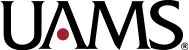Virtual Meeting Etiquette Quick Guide for New Employees
1. Preparation
- Test Your Technology: Check your internet connection, webcam, and microphone before the meeting.
- Familiarize with Software: Understand the basic functions of the meeting platform (e.g., mute/unmute, share screen).
2. Environment
- Quiet Space: Choose a quiet, distraction-free environment.
- Professional Background: Ensure your background is tidy and professional. Use virtual backgrounds if necessary.
3. Appearance
- Dress Appropriately: Dress as you would for an in-person office meeting.
- Good Lighting: Ensure your face is well-lit and visible.
4. During the Meeting
- Join Early: Log in a few minutes early to address any technical issues.
- Mute When Not Speaking: To avoid background noise, stay muted unless you’re speaking.
- Pay Attention: Stay focused and avoid multitasking.
- Eye Contact: Look at the camera to create a sense of eye contact with attendees.
5. Communication
- Introduce Yourself: Briefly introduce yourself when joining a meeting with new people.
- Be Clear and Concise: Speak clearly and stick to the point.
- Active Listening: Show that you’re listening through nods or verbal acknowledgments.
- Use Chat Wisely: Utilize the chat function for relevant questions or comments. Don’t overuse the chat function for side conversations.
6. Follow-Up
- Meeting Minutes: If applicable, review and acknowledge the meeting minutes or summaries.
- Action Items: Be clear about your action items and deadlines.
7. Respect and Professionalism
- Respect Everyone’s Time: Be punctual and try to keep your points brief and relevant.
- Professional Conduct: Maintain a professional demeanor throughout the meeting.